NEB® Restriction Enzyme Double Digest Protocol
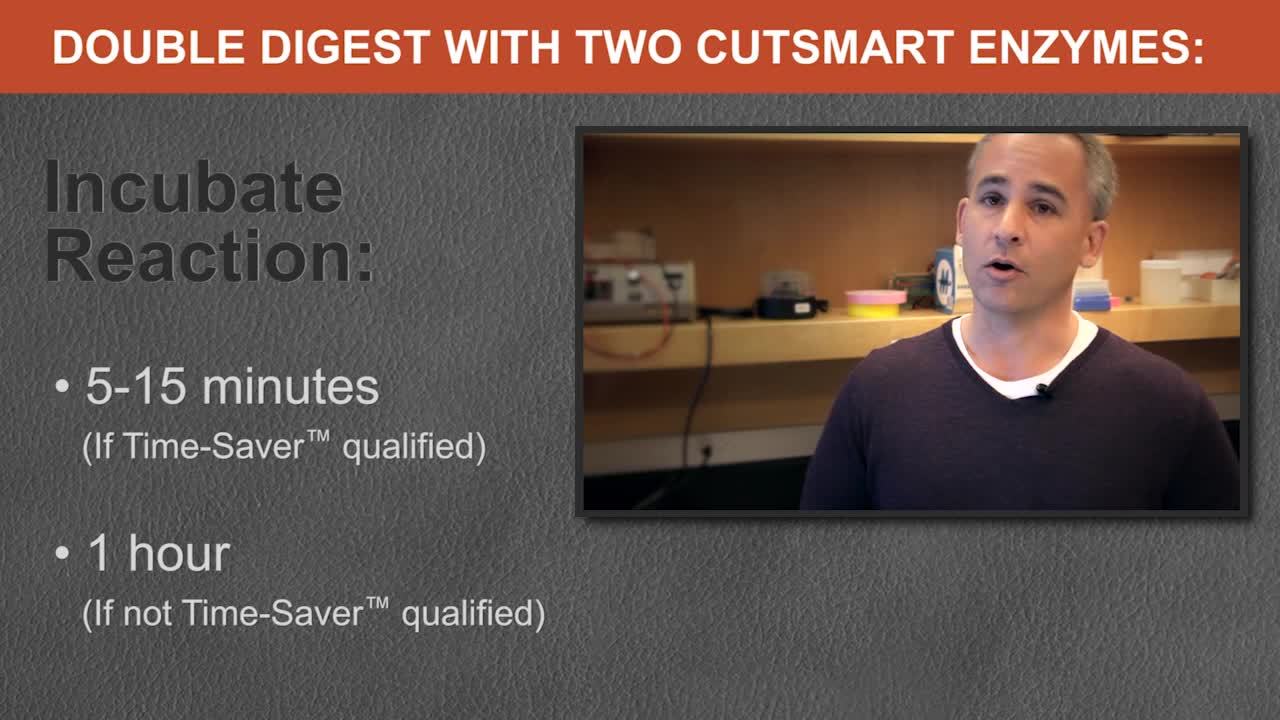
Script
Dave Hough:
One of the most common questions we get at New England Biolabs is, how do I set up a double digest? With the majority of our products now in rCutSmart™ Buffer, setting up a double digest has never been easier.
If both of your enzymes do use rCutSmart, it's simply adding your two enzymes together, at a ratio of 5 to 10 units of enzyme per microgram of DNA, adding the rCutSmart Buffer, bringing the volume to 50 microliters, and then incubating the reaction anywhere from 5 to 15 minutes, if both enzymes are time saver certified, or an hour, if they're not.
If one or both of your enzymes are not in rCutSmart Buffer, but have a different buffer, simply go to our website, use the Double Digest Finder application. That application will give you the optimum buffering conditions for both of those enzymes used in the double digest. The application will take into consideration activity of each enzyme in that given buffer, as well as things like star activity. It will balance those conditions and give you the optimum buffering.
Good luck.
Note: We are excited to announce that we are in the process of switching all reaction buffers to be BSA-free. Beginning April 2021, NEB will be switching our current BSA-containing reaction buffers (NEBuffer™ 1.1, 2.1, 3.1 and CutSmart® Buffer) to Recombinant Albumin (rAlbumin)-containing buffers (NEBuffer r1.1, r2.1, r3.1 and rCutSmart™ Buffer). Find more details at www.neb.com/BSA-free.
Related Videos
-
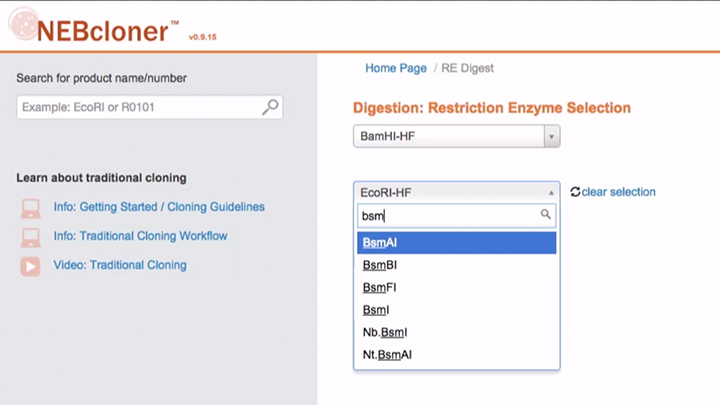
Double Digestion with NEBcloner -

Standard Protocol for Restriction Enzyme Digests

