NEBioCalculator® - Using the Ligation module
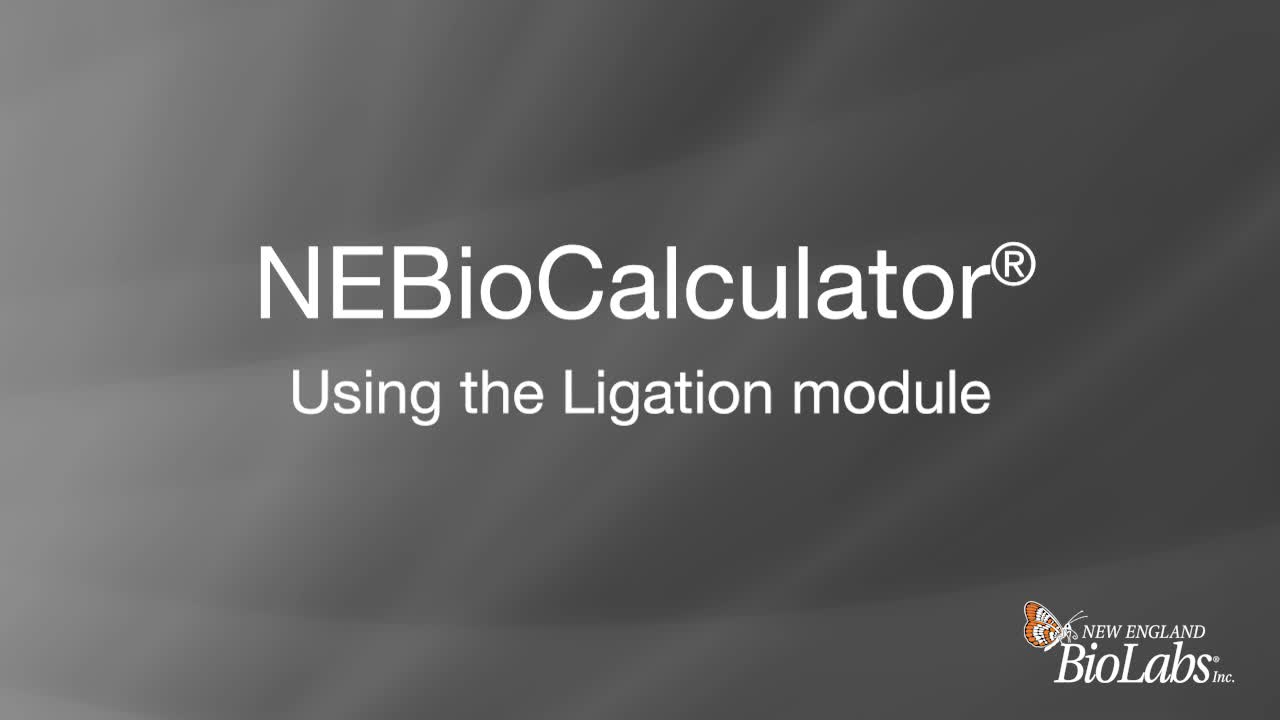
Script
NEBioCalculator is an easy-to-use tool that helps with various biomath calculations. The NEBioCalculator Ligation module can help you plan a successful ligation reaction as part of a restriction cloning workflow by optimizing the molar ratio between your vector and insert DNA. In this tutorial, we will plan a ligation reaction where we ligate a 6 kb vector fragment and a 2 kb insert fragment.
First, click on the ligation calculator module. Enter 2 kb for your DNA insert length, and 6 kb for your vector DNA length, making sure that the units selected are correct. We recommend 27 femtomoles of the vector to ensure you have enough DNA ends to conduct a successful ligation. Using the NEBioCalculator double-stranded DNA mass to moles module, we determine that 50 nanograms of a 3 kb plasmid is 27 femtomoles. Therefore, we need to calculate the amount of mass of the 6 kb plasmid that will equal 27 femtomoles, to have enough DNA ends for a ligation.
We will now calculate the mass of 27 femtomoles of a 6 kb DNA plasmid. Click on the double-stranded DNA mass to moles option on the left side of the tool, then click on the moles to mass tab. Based on the parameters of our example, we know that the size of the fragment is 6 kb. Enter that into the DNA length section of the tool. Under DNA moles, you know that 27 femtomoles is recommended. Enter that into DNA moles. Please make sure that you are selecting the right units from the pull-down menu. Based on these parameters, you can see that to have 27 femtomoles of vector, you will need to add 100.1 nanograms of vector DNA. Then, go back to the ligation module by clicking on the ligation box on the left. Make sure the values of insert at 2 kb and vector length at 6 kb are present.
You can then input the mass of vector DNA of 100.1 nanograms, which again is equivalent to 27 femtomoles, into your reaction. When you enter the mass of vector DNA that you want to add to your reaction, you'll notice that NEBioCalculator automatically calculates a range of insert masses on the right. We typically recommend starting with a 1:3 vector-to-insert molar ratio for an initial ligation, although this depends on the length of your vector and insert fragments. If the size of the vector and insert are very similar, then a 1:1 ratio is the best place to start.
As the size of the insert gets smaller in relation to the vector, then the molar ratio of the insert needs to be increased. If the insert size is a hundred base pairs or less, then you may consider using a 1:10 vector-to-insert ratio. If you are cloning an insert that is a couple dozen base pairs, then a 1:20 vector-to-insert ratio may be more appropriate. It is not unusual to set up two or three ligation reactions containing different ratios per cloning experiment, and the NEBioCalculator ligation calculator makes these easy. Find more of our helpful NEBioCalculator modules at NEBioCalculator.neb.com.
Related Videos
-
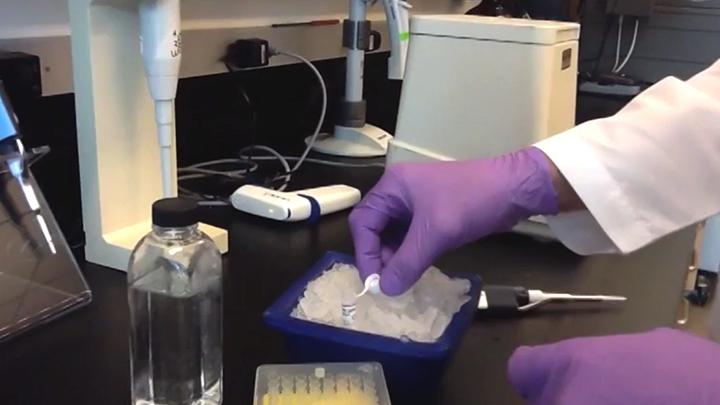
What molar ratios should I use for DNA Ligation? -
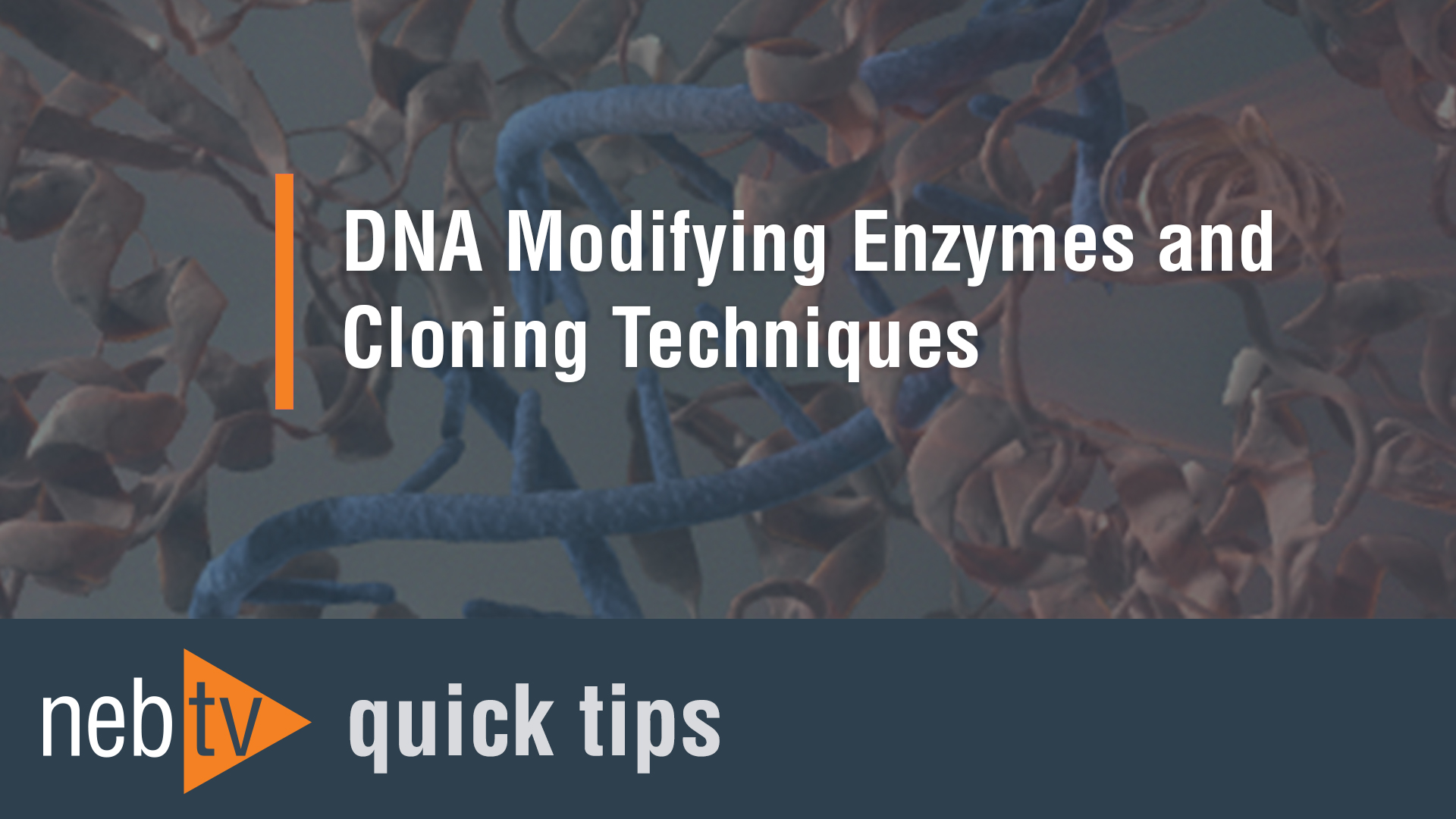
Quick Tips - Troubleshooting problematic ligation reactions -
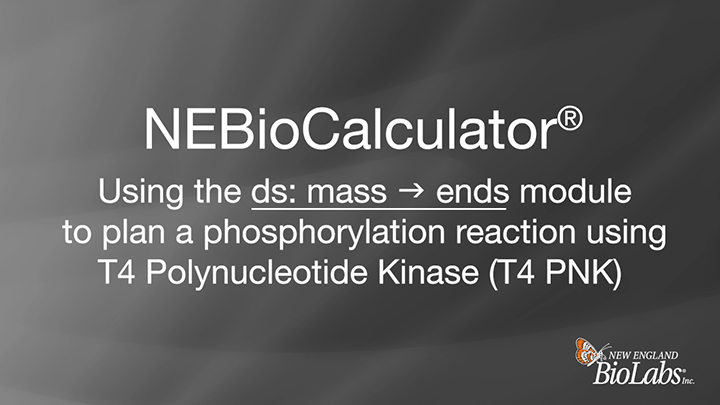
NEBioCalculator® - Using the ds: mass -> ends module to plan a phosphorylation reaction using T4 Polynucleotide Kinase (T4 PNK)

